|
Will you be able to help your son, daughter, peer, student, co-workers, or teachers innovate for the future?
2 Comments
In the past, each section of my Natural Science Biology Lab was divided into 8 groups of 5 each. Each of the groups works together for the labs, and they also put together a presentation for the final lab session. I do this presentation because I think it keeps the students coming to lab, they learn to collaborate, and they develop a social network. It does what I’ve intended it to, for the most part, but with the imaginable gripes - some students drop the class, some students stop participating, some do all the work while others do none.
I really like the idea of doing this through Google Docs (and I kind of kick myself because I’ve known and used Google Docs for so long, but never thought to have the students use their UA accounts to do this - doh!), simply for the revision history. If I hear one more student complain about someone not doing their part, I will lose it. But, this very obviously, and factually, lets me know who did their part and who didn’t. And it eliminates the lost flash drives, the paper being on someone else’s computer, or work being lost. No one gets to “own” the work - all students in the group have equal access to the project, and I love that. Here is the link to my Presentation Information - https://docs.google.com/document/d/1OxSrJYbvGYz5RE_v7-_a9bSnFXa-eb1o8Dp4dzH57sQ/edit?hl=en_US Here is a link to the Rubric for the project https://docs.google.com/document/d/1oICCuHCdHUt2pWqftoLnXtVfRFEdGX-Oko5aOJFVMIk/edit?hl=en_US  Wikispaces is a network where students and teachers can create and work on webpages together. You could put several students in a group to work on a project, and they could design a wiki pretty easily. Wikis have all kinds of elements you can add to them, like photos, videos, links, and the most important feature (in my humble opinion) is that you can track every revision. So, lets say I have a class of 40 Natural Science Biology students. I put them into groups of 5. They are assigned a topic to write about, like stems cells or cloning or something science-y. I have each group start a Wiki. They can each work on the (collective) wiki from home, school, or wherever they can login to the internet. None of this "I saved the paper on my flashdrive and lost it," or "The paper is on my computer at home." Each student has a login name, and can access the wiki. So, as the students are building the page, you (as the teacher) can review the revision history to see what each of the members have contributed. I hear all the time "So-and-so did all the work," or "So-and-so didn't help at all." This lets you know what REALLY happened! And, rather than a boring old paper, the students can build a multimedia presentation that can be shared with other students, and can become part of the student's e-portfolio to show potential employers. If you would like to see the wiki I build, it's here - http://curriculumconceptmapping.wikispaces.com/ - and it's a few years old, so don't judge too harshly :) The story behind it is that there were three of us in a group for a professor's curriculum course, and he said we could make a project about the power dynamics of a classroom, and we could do it however we wanted. I had just learned about wikis, and I wanted to give it a shot. Instead of writing a paper, or doing a poster, we took pictures of how we saw the power dynamic working in this classroom, and we described them on the wiki. I was really the only one doing the revising and editing, but the finished product was unlike anything the prof or the class had seen at the time. The prof was so impressed, he shared it with the class. My Wiki http://curriculumconceptmapping.wikispaces.com/
http://chronicle.com/blogs/wiredcampus/professors-consider-classroom-uses-for-google-plus/32131?sid=at&utm_source=at&utm_medium=en
Though I don't think anyone really knows how to use it yet, or if it'll catch on, Google + is here, and looks to have some promise that other technology hasn't caught up with yet. I am often a little weary of befriending my past or current students on Facebook. I will sheepishly admit that I have a bit of a mouth, and that I post a lot of dumb stuff on Facebook. I like the idea of using Google + as a professional tool, where I could share articles with my colleagues, discuss assignments with my students, and share lessons with fellow teachers. I have heard Garth suggest that is what he does on Twitter, but I never got the hang of Twitter. I like the idea of having circles of friends, family, co-workers, students, or whoever that I share certain items with. In the article Professors Consider Classroom Uses for Google Plus, the author discusses using Google + as a tool for virtual office hours. I could see students video chatting with me, or with each other, about topics related to class. I could see having a "chat session" or a "hangout" as it's called here, to hold my weekly TA meeting or even a class discussion. I love the idea of being able to look at 10 or 20 of my peers, friends, or colleagues - and doing so from wherever I want. I also think that using the newest technology keeps students fresh and engaged, and thinking about how the latest and greatest will advance us as a society. As teachers, we should be trying things that make us just a bit uncomfortable, so that we can share our knowledge with others. Using visuals in the classroom is an important and vital piece of pedagogy. In my experience, kids remember the concepts much better when they can visualize the concepts, tie them together with pictures and videos, or form concept maps. I have looked at several tools for creating mental maps - one of my favorites is FreeMind. You can use Powerpoint to put text boxes into shapes or connect concepts. 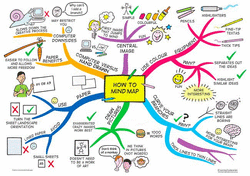 http://www.mindmapart.com has beautiful examples of mind maps, artists who have created maps, and tips and tricks to create mind maps. Using pictures and videos in your maps, through programs like Inspiration, can make your maps clickable and even more useful. When I taught in Eagle Pass, I was a Thinking Maps trainer. Different types of maps could be used to show different ways of thinking about concepts. Some of the benefits of thinking maps:
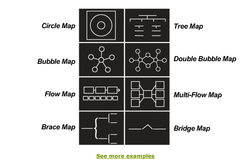 Based on thorough and well-accepted academic study and brain research, the eight Thinking Map tools correspond with eight fundamental thinking processes. More than simple task-specific graphic organizers, our tools can be utilized individually or in various combinations to form a Common Visual Language for students and teachers at all grade levels, in all subjects.  Why is it important for students, teachers and administrators to have technology standards? The International Society for Technology in Education (ISTE) offers a framework for students, teachers, and administrators to improve teaching, learning, and leadership through technology in education. The site describes the digital age we live in, and how - as society changes - education must change. Students have to be prepared to collaborate beyond the walls of their classrooms, just as today’s business leaders reach out globally. And to keep up with the changing world, teachers and administrators have to prepare the students for jobs that may not have even been thought of yet. Teachers and administrators must lead in new, innovative ways - and they have a duty to keep up with professional development and changing technologies. Standards for Global Learning in the Digital Age "Educational technology standards are the roadmap to teaching effectively and growing professionally in an increasingly digital world. Technology literacy is a crucial component of modern society. In fact, the globalizing economy and technological advances continue to place a premium on a highly skilled labor force. Education Must Change As technology dramatically changes our society, educators need to demonstrate the skills and behaviors of digital-age professionals. Competence with technology is the foundation.
Transforming Learning Environments with Technology Today’s educators must provide a learning environment that takes students beyond the walls of their classrooms and into a world of endless opportunities. Technology standards promote this classroom transformation by ensuring that digital-age students are empowered to learn, live, and work successfully today and tomorrow. " How I feel about The Standards I have always been a HUGE advocate of standards - technology based or otherwise. If you don't have a map, sure, you'll drive around for a while, you might happen upon some cool stuff, but how do you KNOW what is out there? When I used to teach Biology at a high school in Texas, there was another teacher who was considered to be one of the best Biology teachers. Whenever you walked into her room, her students were doing some project or pasting leaves on the walls or drawing something cool. Come to realize, she taught her students about plants the whole year. She loved plants, and she never taught anything else. Sure - it WAS Biology, but what about all the other aspects of Biology like cells, DNA, the environment, ecology, etc??? And just because her students were cutting out pictures of leaves, and drawing plants, doesn't mean they know anything about plants biologically. Just because the students are banging away at a laptop, doesn't mean they are "becoming proficient at technology." Students, teachers, and administrators need to know what other people are doing. They need guidance and activities. They need ideas and inspiration. And they need to know how to launch our students into learning with 21st Century skills. Teaching is not just standing in front of the students, lecturing and memorizing facts. Teaching is a whole new profession, where we are learning coaches - facilitating the students as they think critically about real world problems, and collaborate to solve the problems. I'm excited to try a new blogging site. I had previously used Blogger for my personal blog amyandguppy.com and my professional blog The Thesis Therapist. Why technology? Why is technology important for my students and me? The link to the uatech site for creating blogs is here. The blog rubric is here. Here is a brief synopsis of how we will be graded for out blog: 1. Title (1pts) 2. Explanation of the topic (s) you are going to address (3pts) 3. Reflections on what you learned about teaching, learning and technology (6 Pts) 4. Images--topic or your work (3pts) 5. Links, downloads, or film clip of what you are learning (2pts) 6. Statements of how or why this is important to you and your classroom or students (2pts) 7. Teachersfortomorrow.net blog reading/comment and statement of your comment (1 pt) 8. Add categories tag to each blog (1pt) 9. Comment on your blog buddies posts --Sunday at 12:00 AM (1pt) I feel that blogging is an excellent method of understanding how students work. When students detail how assignments made them feel, how their though-processes occur, and their likes and dislikes, it can help me as a teacher create better, more inclusive assignments. This is like when teachers used to have you keep a paper journal - but the technology has made it so teachers and students have access to the materials at any time of day or night, students can't forget their assignment at home, and feedback can be immediate. I could use a method like this type of blog in my classroom at UA for understanding how students feel about their labs, finding out what they find challenging or useful, and brainstorming. Rather than turning in a handwritten worksheet, my students could create a blog post each time they come to lab. They could also post videos or picture of themselves doing the assignments. |
AuthorAmy Hollingsworth is The Natural Science Biology Lab Coordinator and Part-time Lecturer. She is also working on a PhD in Curriculum and Instruction with a focus on STEM education Archives
April 2014
Categories
All
|
| Biology With Technology |
|
||
|
|

 RSS Feed
RSS Feed
